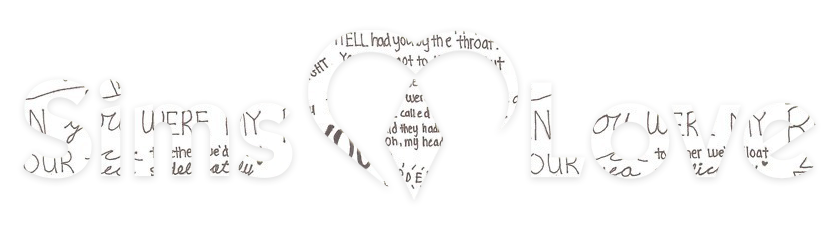The build mode has been heavily revised and works more modularly
You can now easily move and rotate entire rooms while preserving all items placed in them
You can also make rooms larger or smaller afterwards
What’s new is that you can place room shapes and then enlarge or rotate them as you wish
Of course, the previous option of creating rooms remains
A foundation can be added later using a slider and can have eight different heights
Walls can be of different heights
3 room heights are available
The wall height can be adjusted for each floor
Two basement floors, three floors plus a roof are currently possible
Creating roofs is now very easy
The height, curves and the overhang of the individual roof areas can be easily defined with just a few mouse movements
The roof colors for individual roof elements can be specified individually, so a house can have different roof colors
Fences can have rounded corners
Objects on the walls can be moved horizontally
These include, for example, windows, pictures and wall-mounted televisions
Pillars can now be placed on fences and in walls
There are new architectural decorative elements such as spandrels, friezes and pilasters
Arch elements can be placed between two columns
In two-storey rooms, the light from the upper floor falls into the lower floor
There is a new fountain creation tool
Completed rooms can be placed to make house construction even faster
You can select four different times of day in buy/build mode and then view your house
The buy mode is structured like a kind of furniture catalogue
You can filter it by style and color and you will find fully furnished rooms that you can place directly or you can choose an object from the room shown
However, the purchase mode can also be browsed according to object categories, as is known
The buy mode has a search function
How do you use the Build mode mod in Sims 4?
To toggle into T.O.O.L while in Build Mode (this works whether you have a Sim on the lot or not), hit Shift+T on your keyboard
worlds and neighborhoods
- The previously known principle of neighborhoods is changed in The Sims 4
- The developers are now talking about different worlds
- Each world consists of several (currently 5) neighborhoods
- Each of these neighborhoods owns up to five lots
- You can think of these worlds as cities that have distinct urban areas (neighborhoods).
- Each of these neighborhoods has its own charm and flair
- Sims of the active household can reside in different neighborhoods, time continues everywhere
- If you switch between Sims within a district, there are no loading times
- However, if you switch between Sims that are in different neighborhoods, loading times will be short
- You can continue to explore the neighborhood with your Sims
- However, only one property is active at a time
- If you enter a different lot or neighborhood, a loading screen will appear
- Possible types of community plots are:
- Depending on the plot type, the Sims behave differently
- Completely different community plots are also possible without special allocation
- You cannot place new lots
- The world ages with you, if you want it to
- You have several options for setting the aging:
- You can set the lifespan of the Sims in your world: short, normal, or long
- You can switch between multiple households in the same and different neighborhoods and worlds
- The Sims leave the neighborhood to go to work, disappearing at the edge of the property
- There are no more rabbit holes
- The individual neighborhoods have different levels of prosperity, which is reflected in the property prices, among other things
- Your Sims can travel to other worlds
- The tram shown in some pictures is for decoration only and has no function
More innovations
- The Sims are now much smarter
- You can earn new items, outfits, and traits by completing events, finding collectibles, and unlocking rewards
- The needs of “comfort” and “environment” no longer exist
- The game should also run well on weaker computers
- The number of simultaneous voice actors has been tripled
- There are no clothing stores. You can switch to the CAS at any time and move your Sims
- Pregnant women can also move in the CAS
- A new feature is added to the game, the Gallery
- The Sims can fish
- There’s a maid again, gardener, postman and pizza delivery man
- There is an auto save feature
- This creates a separate save game that is automatically updated
- Sims that are very good at a skill can serve as a mentor to others and help those Sims learn skills faster
- There will be a mod folder where you can load mods for the game
- You can delete any sim in the world
- There is an archive for the info messages